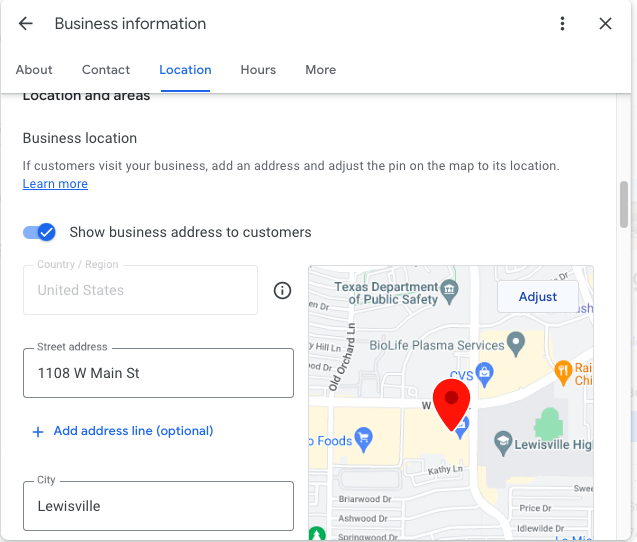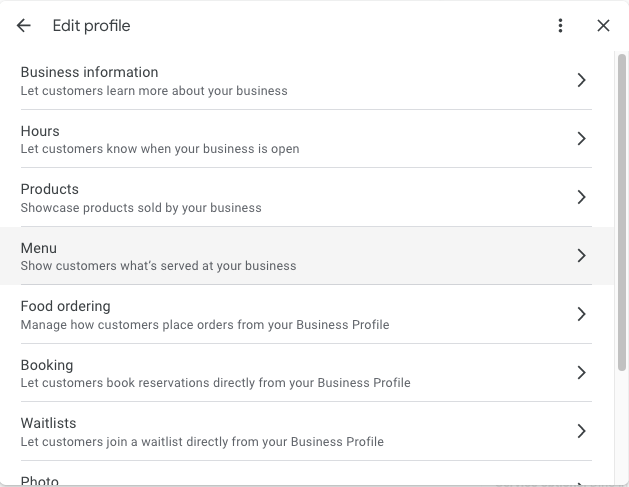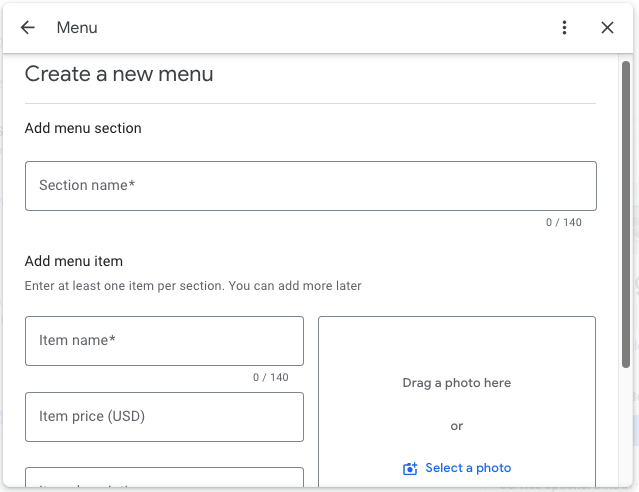What is a Google Business Profile?
Your Google Business Profile (GBP) is a free listing that allows business owners to create and manage a profile across Google Search, Maps and Reviews. These days, it’s often the first impression of your business for local searchers.
Why should bakery owners care about Google Business Profiles?
According to Upserve, 90% of guests say they research restaurants online before deciding where to go and what to eat.
While some of these searches will ultimately end up on your website, many others will get their first taste via third-party sites and platforms like Google, Bing, Yelp, Trip Advisor, Tik Tok, Instagram, etc. Not to mention AI chatbots like Chat GPT/Bing Chat and Google Bard.
When it comes to search engines, though, Google is king.
And when it comes to local search engine optimization (SEO), Google Business Profiles have the biggest impact to help you rank higher at the very top of search page results.
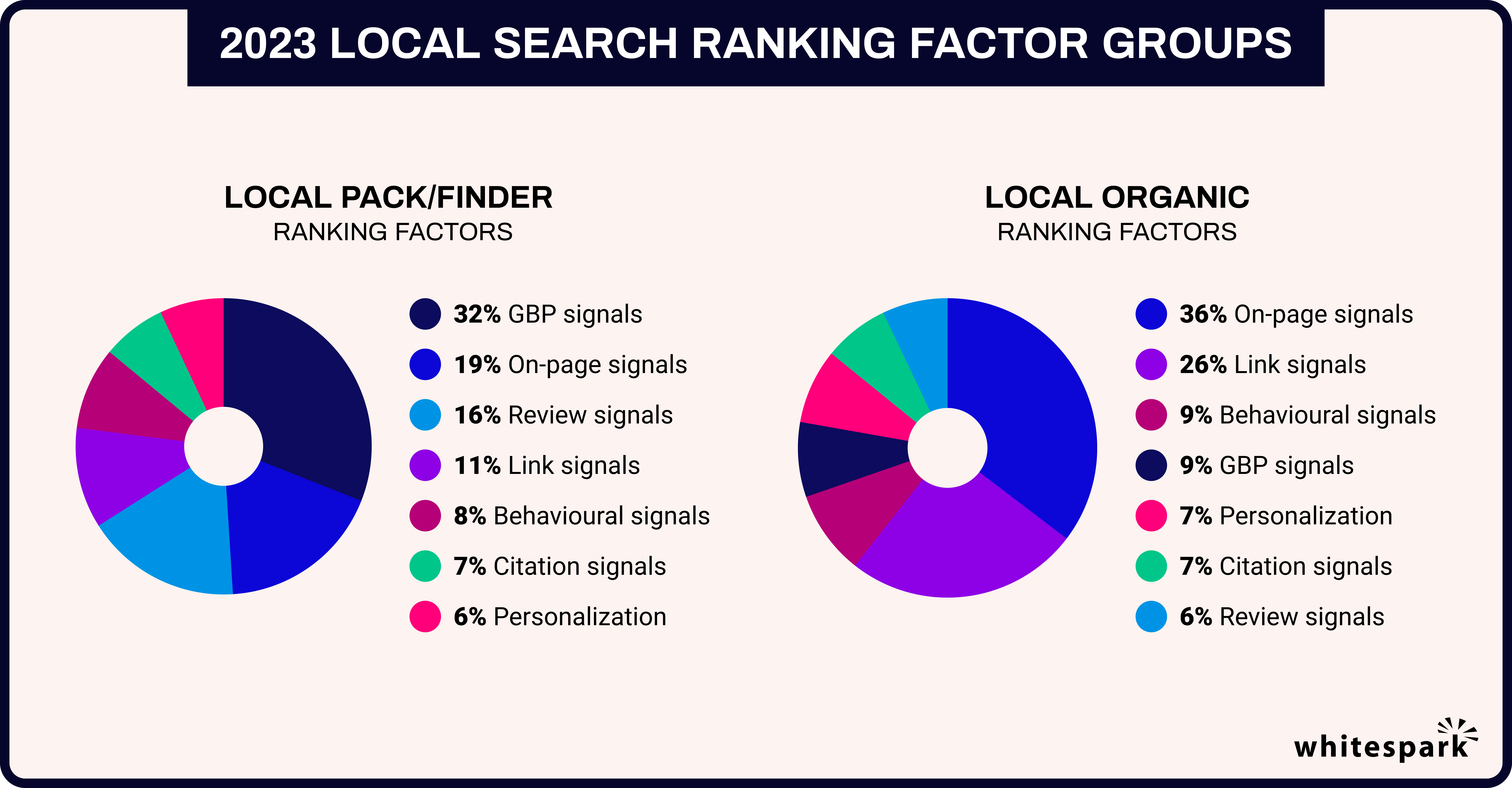
Note: The Local Search Ranking Factors annual report was developed by David Mihm in 2008 and taken over by Whitespark’s Darren Shaw in 2017. This report is the industry’s go-to resource for understanding how to rank in Google’s local search results.
Maintaining your Google Business Profile means you get found online quicker. And more traffic to your website means more paying customers. The way you get people to click through to your website is an awesome GBP listing.
In an era of declining Instagram engagement, and third-party delivery platforms that push sponsored listings, this is a much safer bet for driving business.
How can you optimize your Google Business Profile?
Use this checklist to optimize your bakery’s listing in an hour or less. This is truly the low-hanging fruit of local SEO!
- Claim/verify your profile. Surprisingly, 56% of local businesses have yet to claim their GBP listing! Here are directions on how to claim your profile. There are a few ways to verify your profile, but lately Google is pushing video verification. Here’s a step-by-step guide for successful video verification.
- Ensure Name, Address, Phone # (NAP) and hours are accurate. You’ll want to confirm this basic information not just here, but everywhere across the web. Monitor your website and other listing sites such as Bing, Yelp, Apple Maps, TripAdvisor, OpenTable, etc. You can do this manually or use an automated tool like Marqii. Remember to also confirm or edit holiday hours so you don’t get any disgruntled customers showing up to a closed storefront.
- Double check your map pin. Sometimes Google will pin your location in the wrong spot even though your address is accurate—this is particularly common if you’re located in a shopping center, mall or building with multiple suites. No better way to piss off customers if they can’t find your actual storefront. Under Business Information, go to Location and Edit. Hit the Adjust button on the map to click and drag the pin to the right spot:

- Fill out category, description and attributes as completely as possible. Primary category has a massive impact on rankings and what features you have access to. Choosing “donut shop” over “bakery” or “breakfast restaurant” is much more effective if you primarily sell donuts. Good news is, you can always list secondary categories too, such as “coffee shop”, with no penalty. Apart from filling out available attributes, monitor for new attributes every time you log-in. Google is constantly adding and changing things here—as an example, Google retired COVID-19 attributes such as mask, vaccination, and sanitation policies. And in September 2023, they allowed business owners to add links to their social media profiles.
- Add all relevant website and ordering links. Under Business Information, see the Website and Menu Link fields. Under Food Ordering, add your native ordering platforms and select whether it’s for pickup or delivery.
- Add high-quality images and videos. According to Google itself, businesses that include photos in their listing generate more calls, website clicks, and direction requests. This type of activity is key to not only rank high, but it increases your chances of actually selling more baked goods. Bonus: Add a virtual tour to give your prospective searchers a preview of the bakery.
- Answer Q&A. You can even ask and answer your own FAQ and upvote the questions without penalty. What are the common questions you get via DM, phone call, or email? What do you want to be known for? Some examples: Do you cater? Do you deliver? Do you have vegan cookies? Where is the best place to park? What are your health and sanitation policies?
- Add Products (and/or Menu). You don’t need to be a retail business to use the Products feature. In fact, it’s such an underutilized feature across all industries that it’ll help you stand out. You can add categories of products (e.g. Donuts, Cakes, Cookies), individual menu items (e.g. Chocolate Frosted Donut, Red Velvet Donut) or even services (e.g. Dine-In, Curbside, Delivery, Catering, Mobile Coffee Service). Otherwise, see if you have access to the new Menu feature:


- Keep your listing active. Google wants to see that you’re tending to your profile and providing the most up-to-date info for prospective customers. You can do this by creating weekly Google Updates/Posts, updating your menu seasonally, replying to all reviews, and adding photos on a regular basis.
- Related: Optimize your website. Google’s mission is to serve the most relevant information to searchers, so trust is key. One way to send trust signals to Google is to maintain consistent information across the internet, between your website, GBP, and other listing sites. Here are some things you can control, with the help of a web developer or marketing consultant:
- Maintain consistent info on your website as your GBP.
- Make it mobile-optimized.
- Reduce load time. One way to do this is compress images before you upload them. to your website.
- Add https protocol (the secure padlock).
- Offer online ordering with high-quality pics. No PDFs of menus since Google cannot read these! Not to mention, it makes for a poor user experience.
- Create content (perhaps on a blog) with a local focus. This is not only good for PR and creating what’s called backlinks, it’s good for the community. Consider hosting events, sponsoring local sports teams, collaborating with other businesses, or sharing behind-the-scenes details about your business.
- Use keywords in your title tag, header tags, alt text, and meta descriptions.
- Embed a Google map.
- Submit a sitemap to Google so it can properly “read” the pages on your website. Directions on how to do that here.
- Advanced tactics: Use schema to incorporate rich snippets, monitor Google Search Console, use UTM tagging to track the source of clicks from GBP to your website.
Want to learn more about optimizing your profile?
Check out these free resources:
- Definitive Guide to Google Business Profile Optimization by Whitespark
- Introduction to Google Business Profiles by BrightLocal
- A Guide to Google Business for Restaurants by Grubhub
- 8 Common Google Business Mistakes by Semrush
GBP tools:
- Postamatic: free tool that allows you to easily create and publish GBP Posts, Q + A’s, and Google Reviews using Google Sheets.
- GMBSpy: Research top GBP categories of your competitors.
For direct support from Google, visit the Google Business Profile Help Center.
Or, if you just need someone to set up or manage your Google Business Profile for you, send me a mesage at info@donutdigest.com. I also offer online listings management across Bing Places, Yelp, Apple Maps, and more.